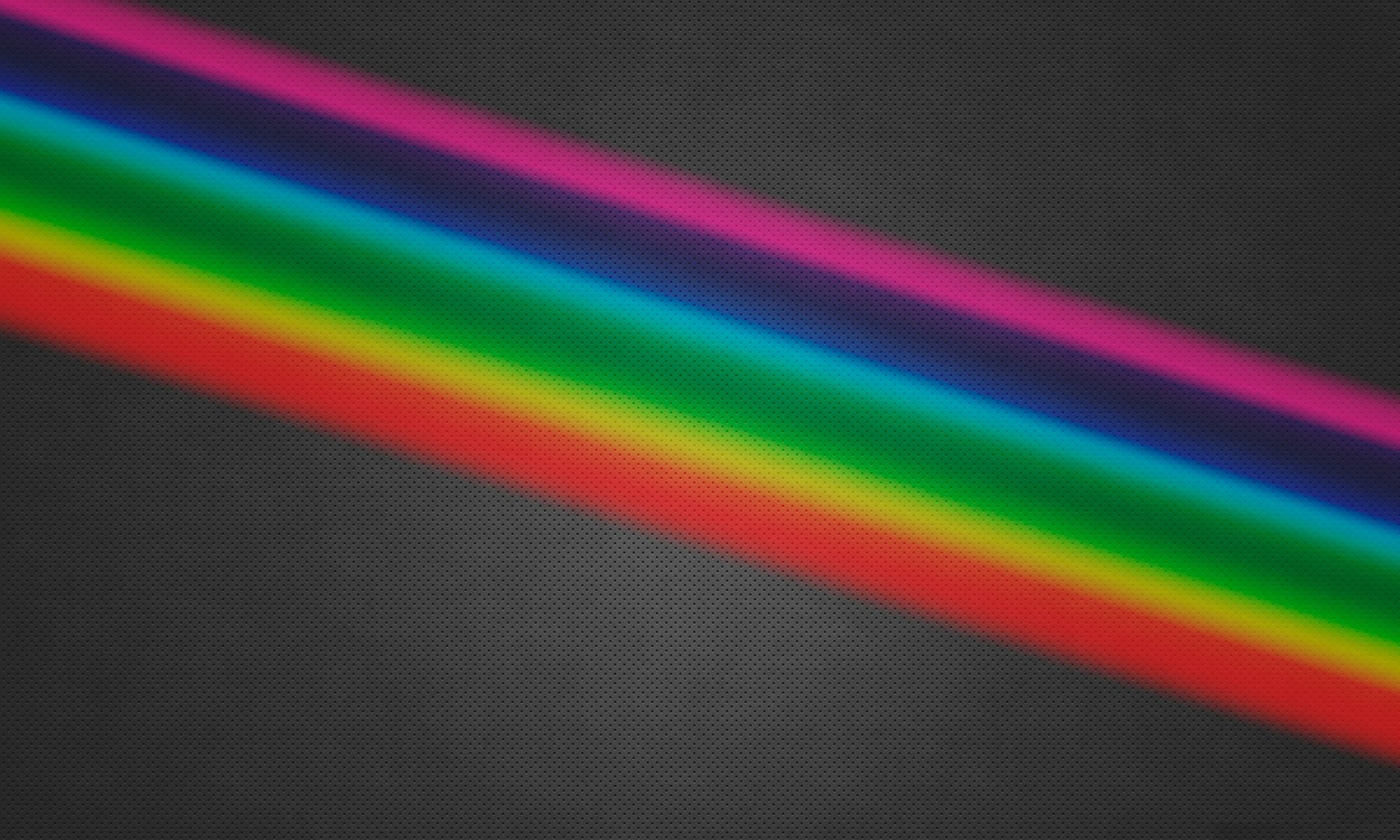Ambient light Application for Android is one of the few programs for Android based devices that allows you to implement Ambient light backlighting directly on your smart TV with no need of PC. There are three operating modes, that are:
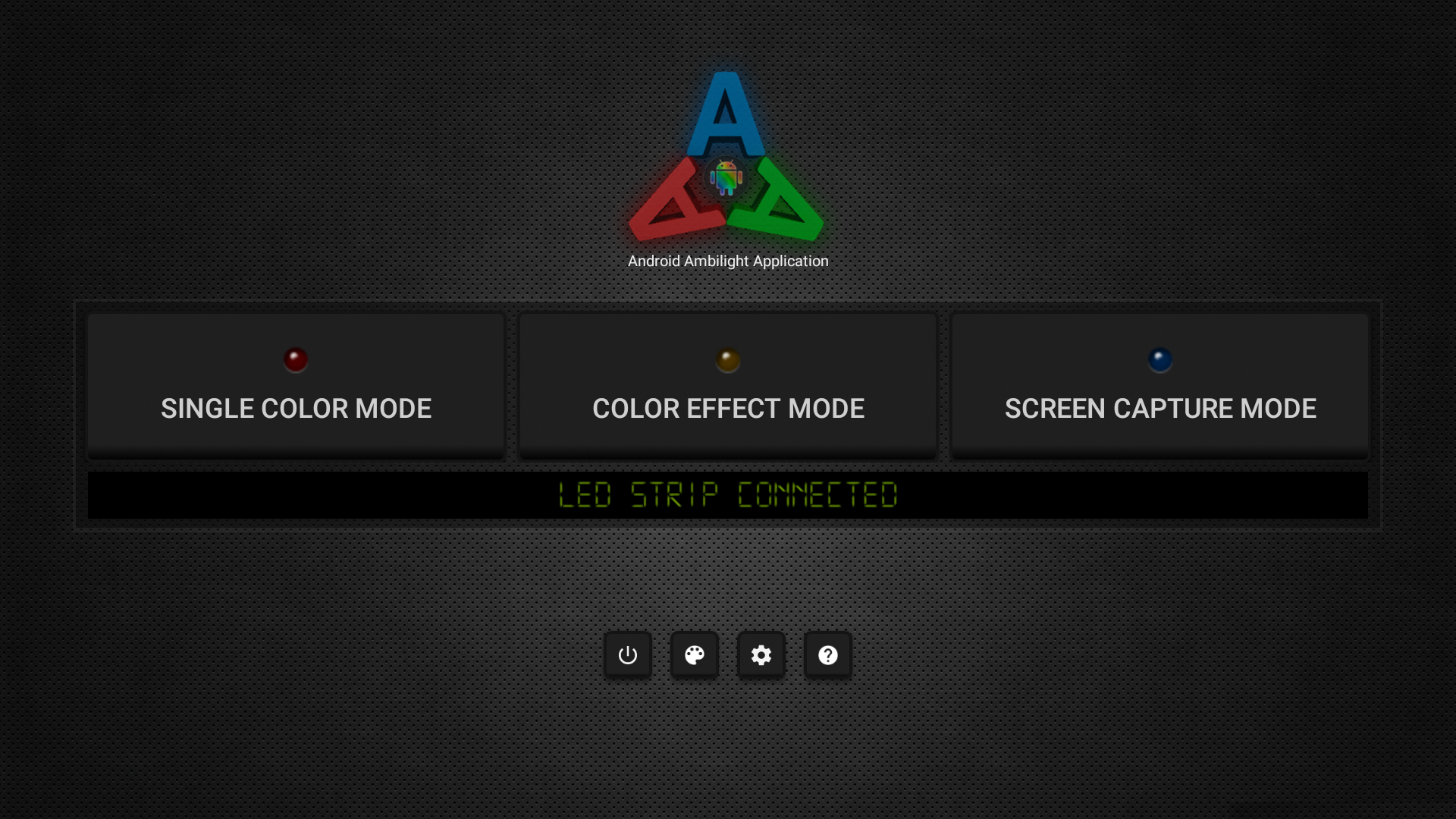
!!! It is important to know !!!
The analog TV signal is not processed by the Android OS level, so the backlight application will not work with regular TV channels. The backlight works only with Android OS applications that do not use protected content. 4K performance depends only on your hardware.
Unfortunately, programs such as YouTube and Netflix use protected content (DRM), Ambient light application has no ability to work with them. In order to make it work you should use the special client. For example SmartYoutube.
SINGLE COLOR MODE – his mode allows you to include all the backlighting with one color selected in the program settings. This mode suits well as a night room lighting, surprisingly changing the familiar interior.
COLOR EFFECT MODE – This is the mode for displaying color effects. Dynamic backlighting can change colors, depending on which preset effect you have selected in the settings.
SCREEN CAPTURE MODE – This is probably the most in-demand mode of the backlight, which allows you to change its colors depending on what content is currently displayed on the screen.
The program interface is presented on four screens, the first one you could already see above, with it we can control the main functions of the application and go to the settings screens.
The following picture shows the screen for setting the main parameters. You may choose the number of LEDs horizontally and vertically, define speed of the serial port connection, set the direction of the LED ribbon installation, set the order of color output, the depth of image capture and some other parameters that are described in the Setup section.
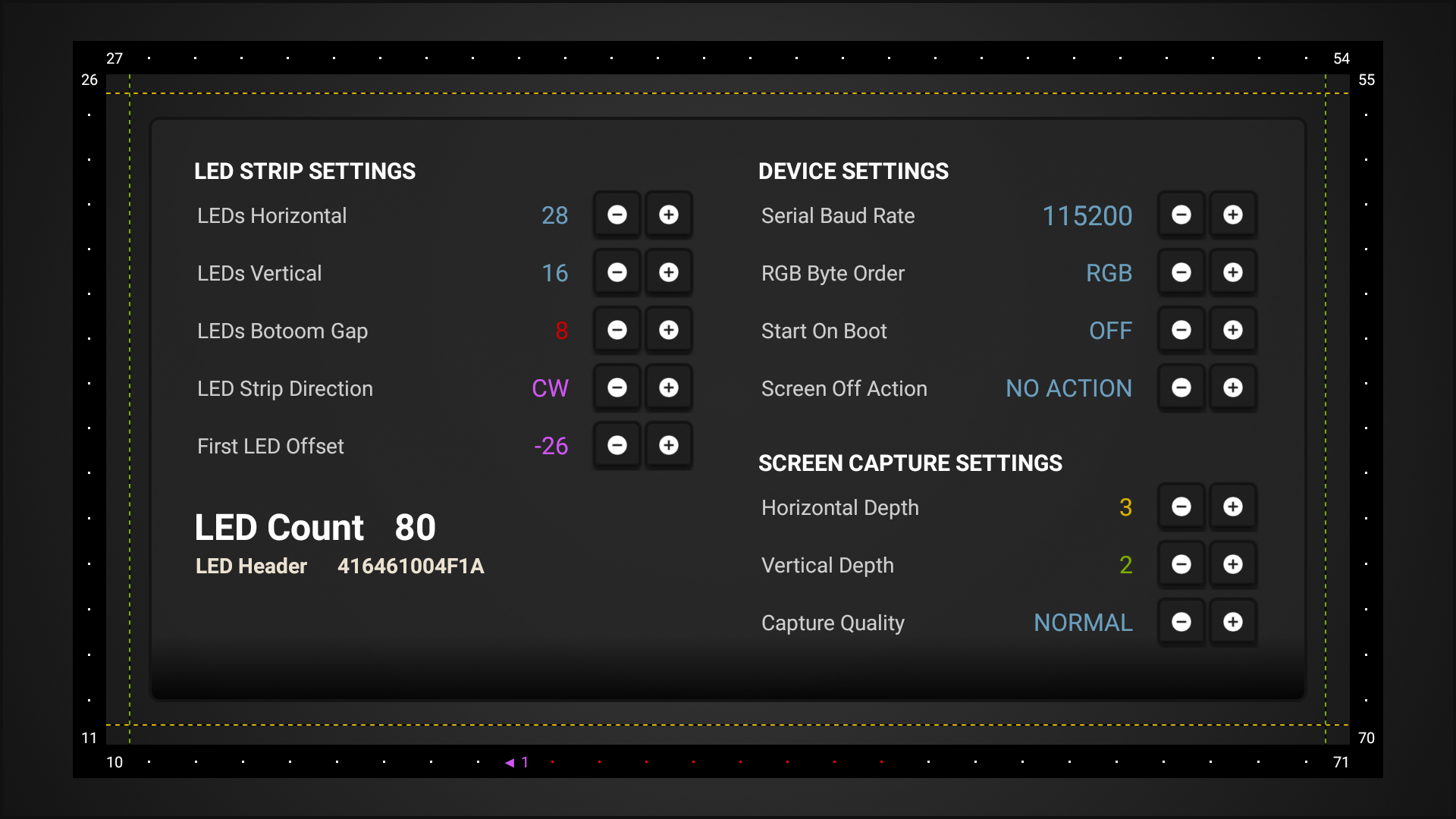
This image shows the screen for setting the color gamut, adjusting the brightness, saturation and selecting color effects.
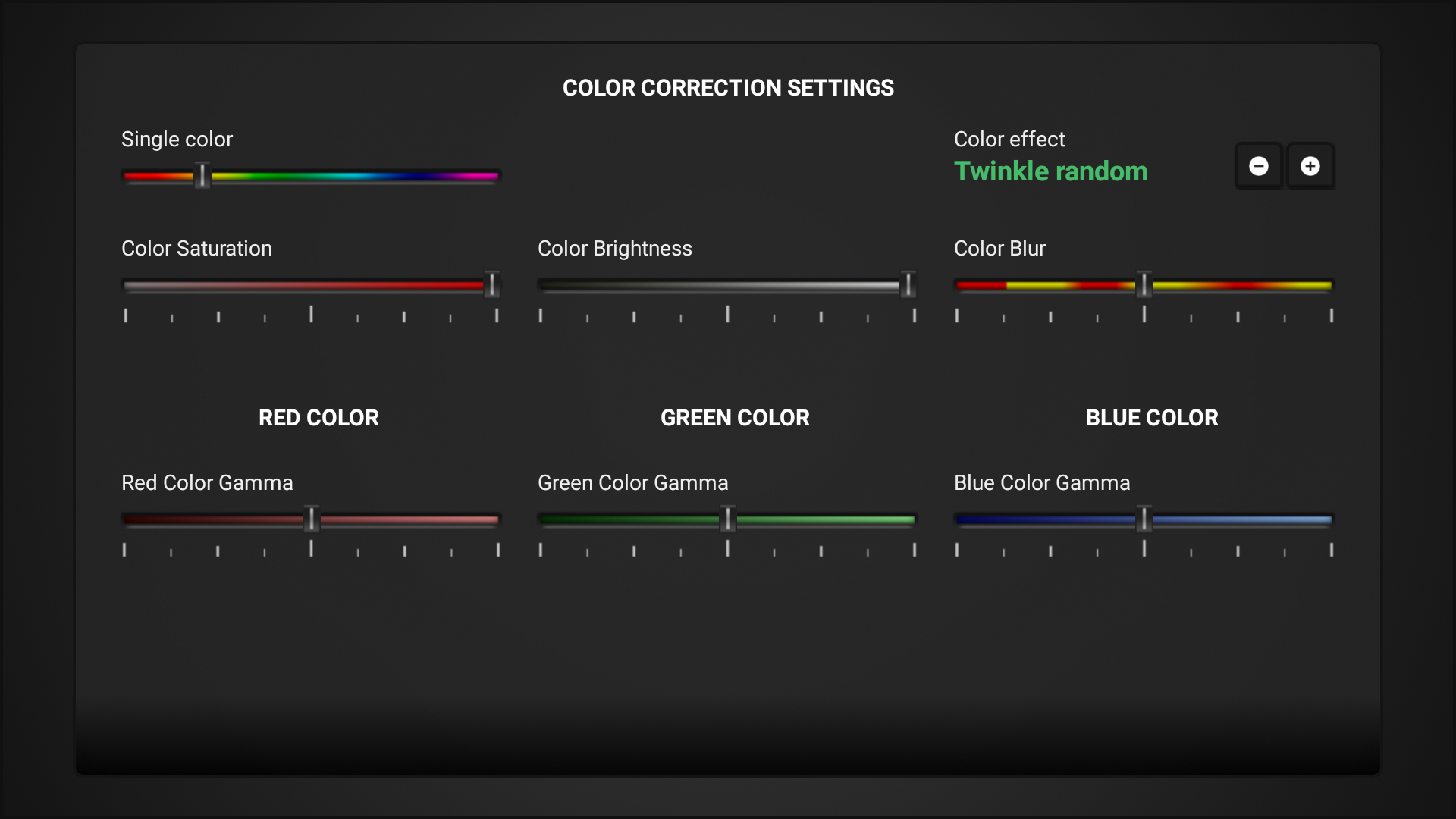
The output screen is for auxiliary information – instructions for assembling and setting up the hardware, instructions for configuring the program Ambient light Application for Android.